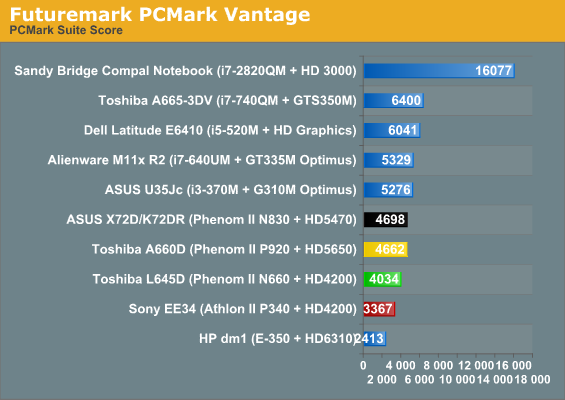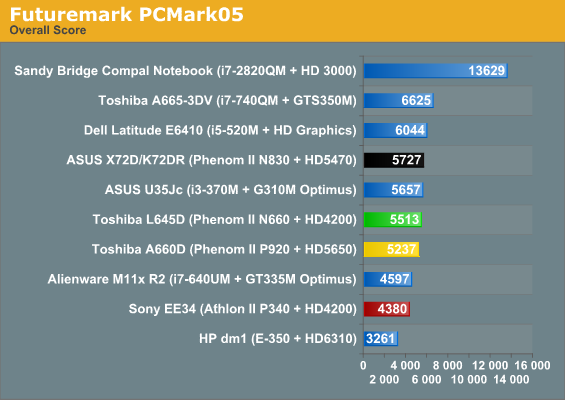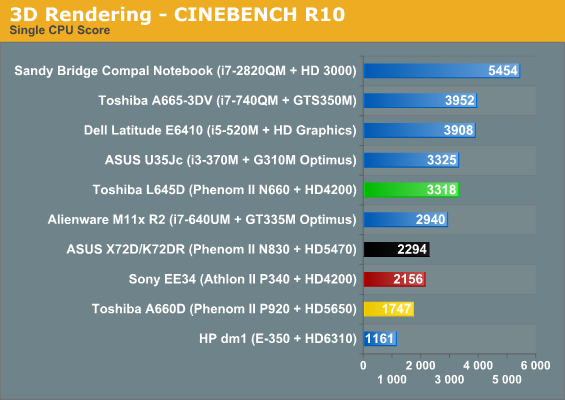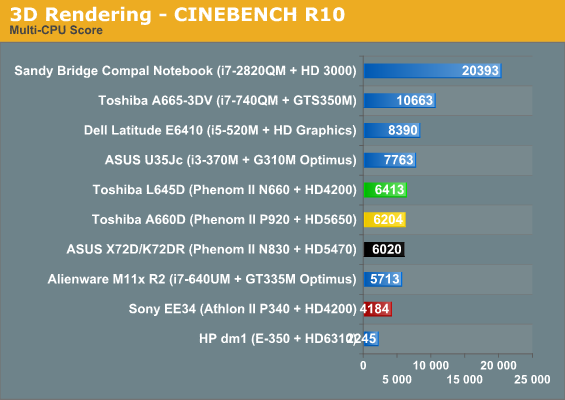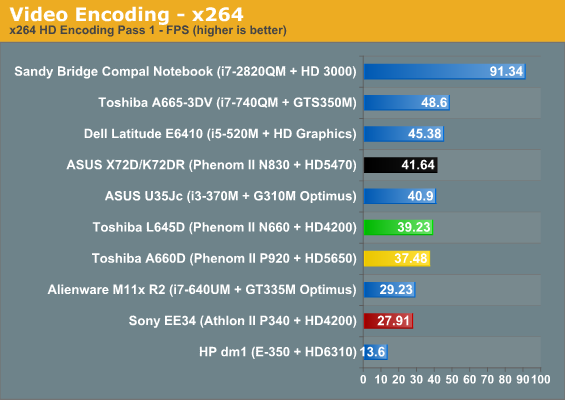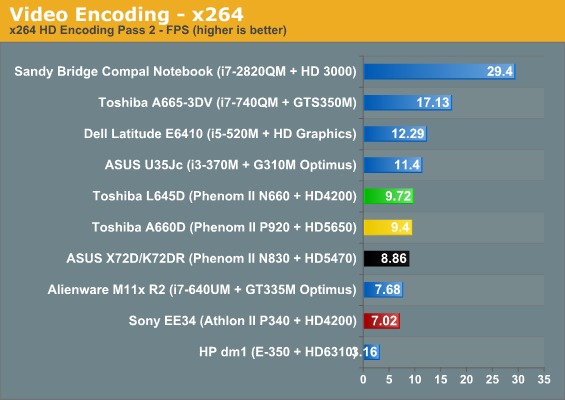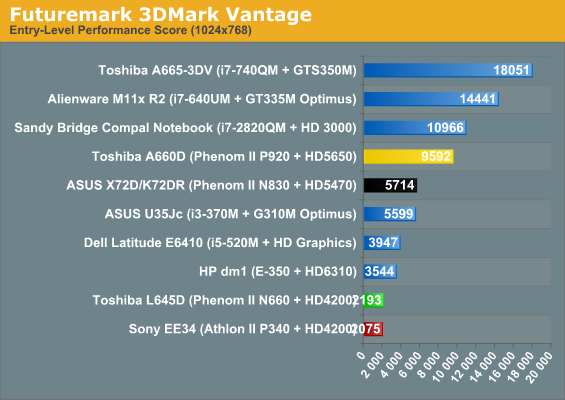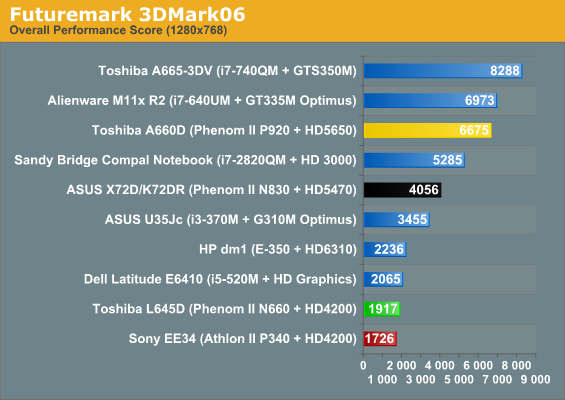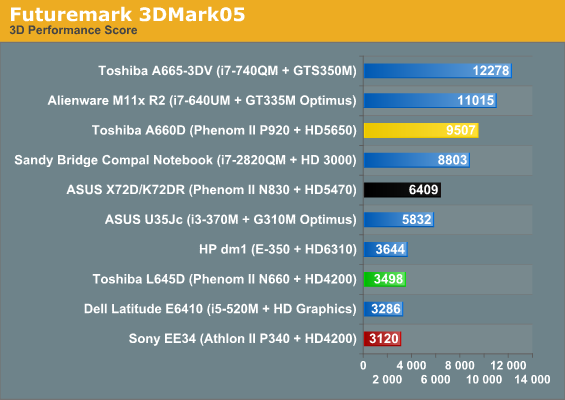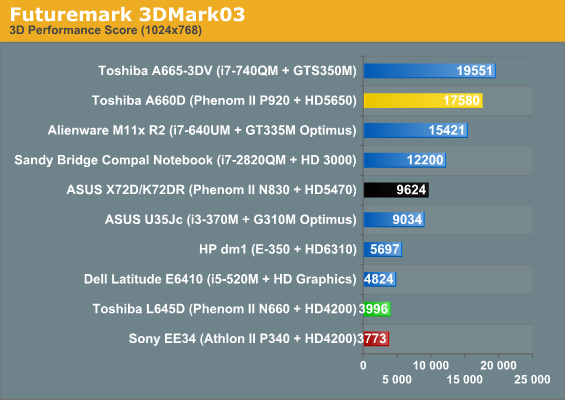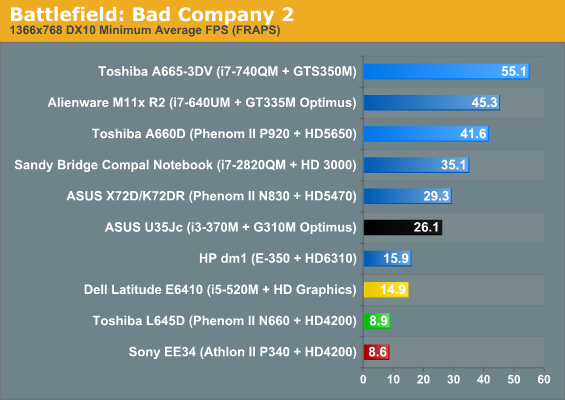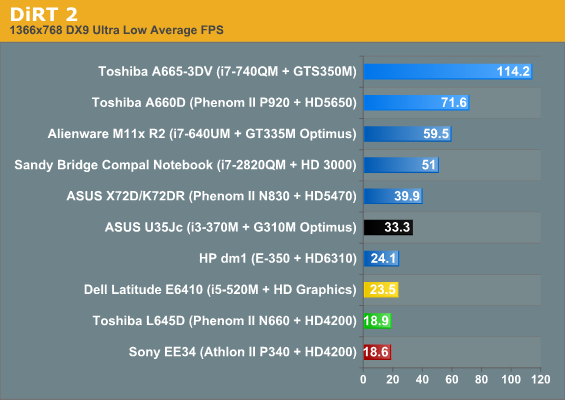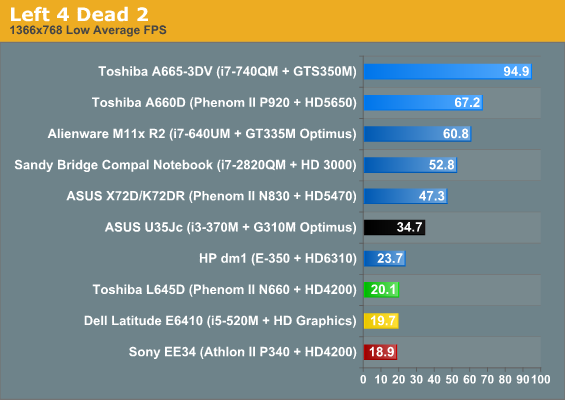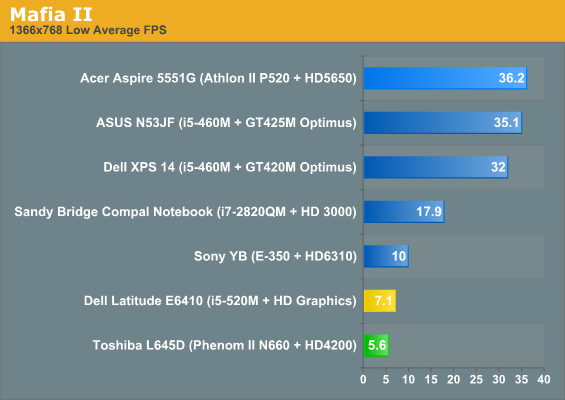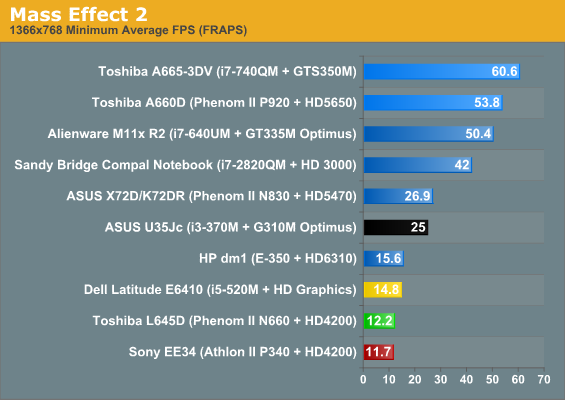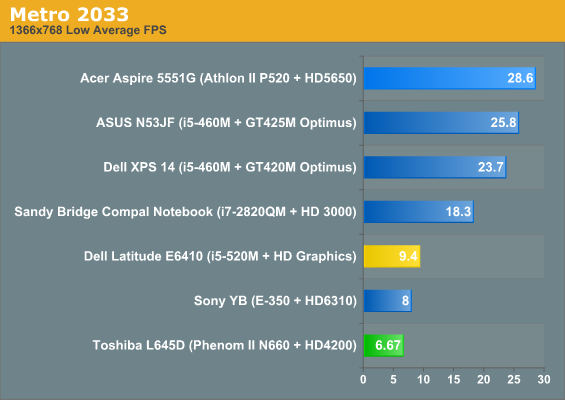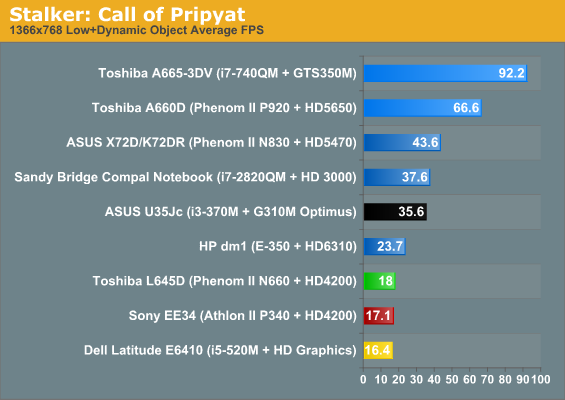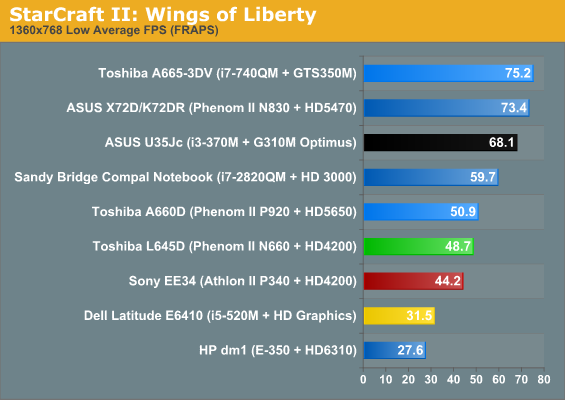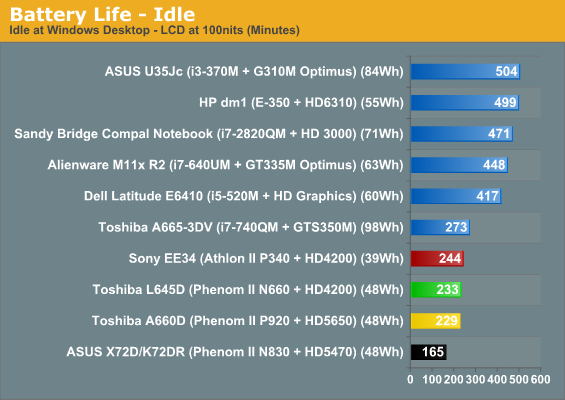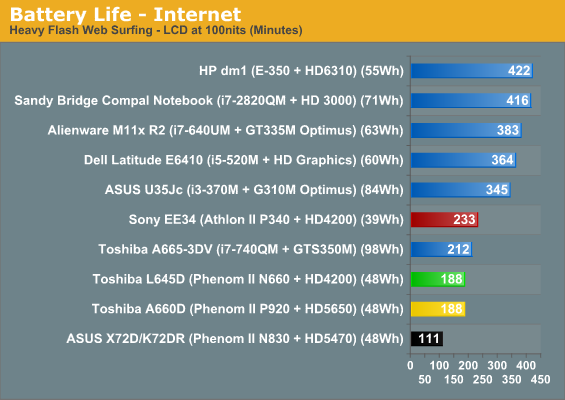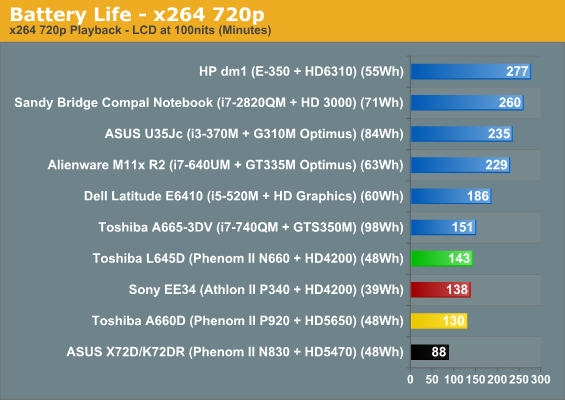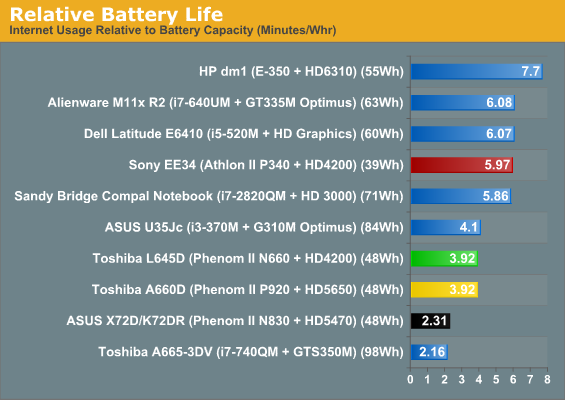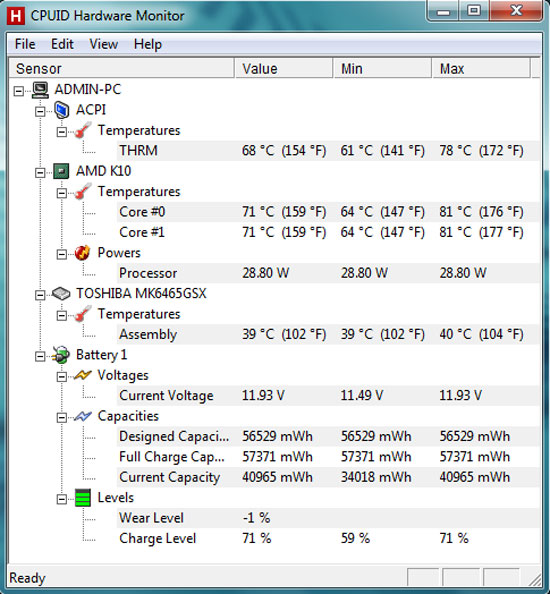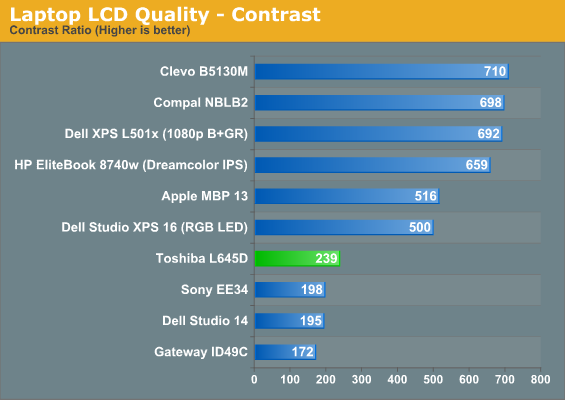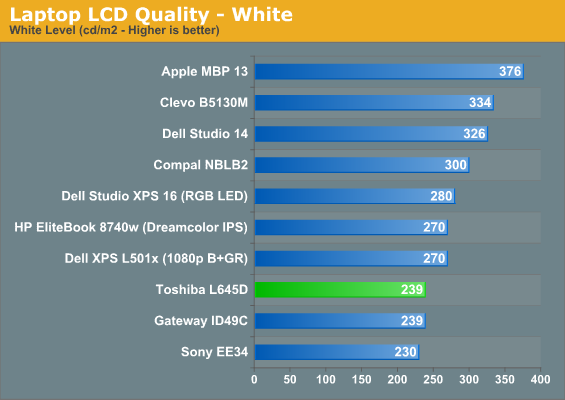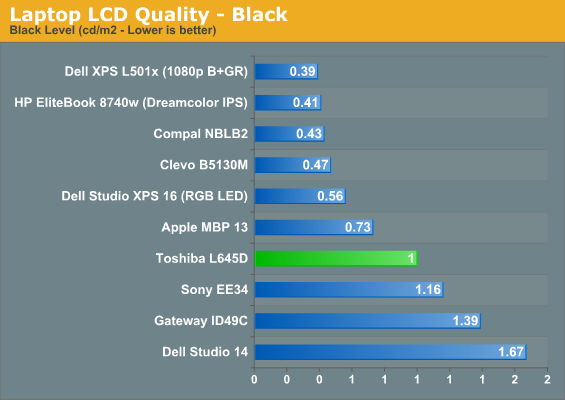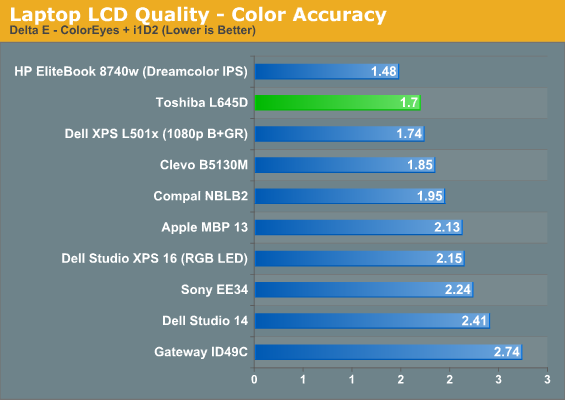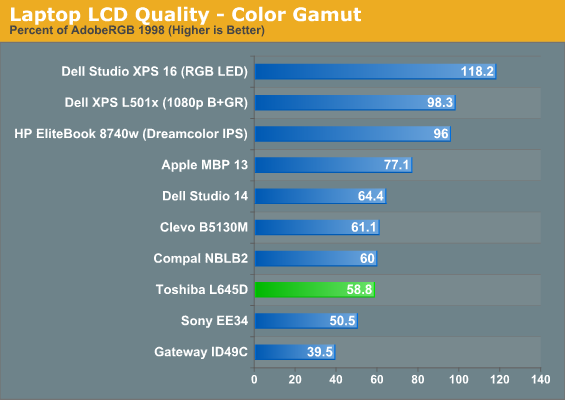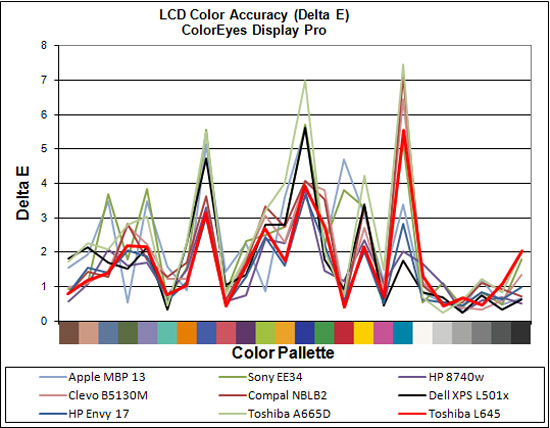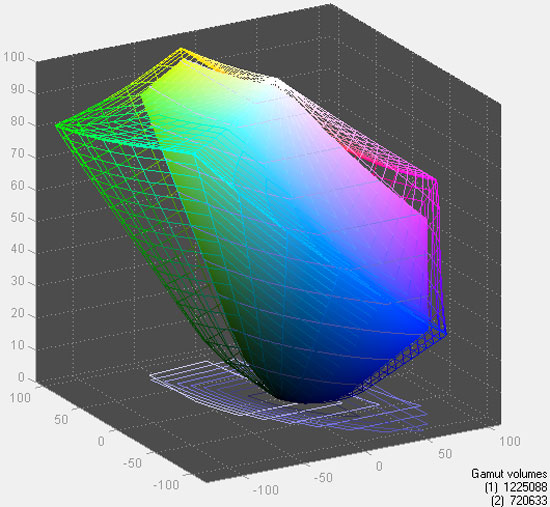Mostly Portable
A point where AMD-based notebooks have traditionally suffered (with the notable exceptions of both Sony's EE34 and pretty much anything Fusion-based) is battery running time. Toshiba equips the L645D with a mediocre six-cell, 48Wh battery that may somewhat dampen the mobility of a notebook that's otherwise fairly portable.
The relative battery life of the L645D isn't completely dire, but the Sony EE34's 25-watt processor runs roughshod over it. In practice, though, the L645D is still able to achieve three hours of useful running time surfing the internet. This is something Jarred's mentioned before and we've discussed at length: if you look at the running times of the Intel-based notebooks, you'll notice they're all equipped with much larger batteries. It seems like manufacturers almost deliberately cripple AMD-based notebooks.
We're not suggesting the L645D would offer battery life on par with an equivalent Intel machine, but it's still hamstrung by a middling battery. It's also clear there are power optimizations left on the table, as the Sony EE34 posts better battery life in two of the three tests despite having a smaller battery; the H.264 playback test is closer to what we'd expect, but the Internet test in particular has Sony leading by over 50% in relative battery life.
Heat and Noise
Given the smaller chassis of the L645D compared to some of the larger notebooks we've reviewed, it isn't unreasonable to expect it's going to have a tougher time dealing with the thermals of the Phenom II N660. We were pleasantly surprised.
The processor temperatures are going to seem a little alarming, but they're not too far from where we've seen Arrandale-based notebooks hit. It may be better to look at the hard drive's temperature, which remains constant under both idle and load: 40C is perfectly reasonable. The L645D isn't in danger of overheating.
Idle and load surface temperatures are a little hotter than some of the other notebooks we've reviewed recently, but still nothing to complain about. Palmrests remain comfortably cool, as does the bottom of the notebook, with the center of the keyboard getting the hottest under sustained load. The central hot spot's 36.8C equates to roughly 100F, which is by no means cool but also not swelteringly hot either.
The L645D actually handles heat pretty well, and though the fan can definitely spin up noticeably under load, it's not aggravatingly loud and certainly not any louder than competing notebooks tend to be.
At Least 720p Makes Sense Here
More and more on 15.6" notebooks, the 720p resolution feels almost idiotically low. The LCD industry must be thankful Windows XP isn't in heavy rotation anymore: between the look of Luna and the gigantic taskbar on a 15.6", 720p screen, every notebook would feel like it was shipped from Fisher Price's laptop division. At least on the L645D's 14" screen, 720p makes more sense. Keep in mind that this notebook retails for $619 when you look at our test results, though. You get what you pay for; asking for DreamColor at that price is dreaming at best—foolhardy at worst.
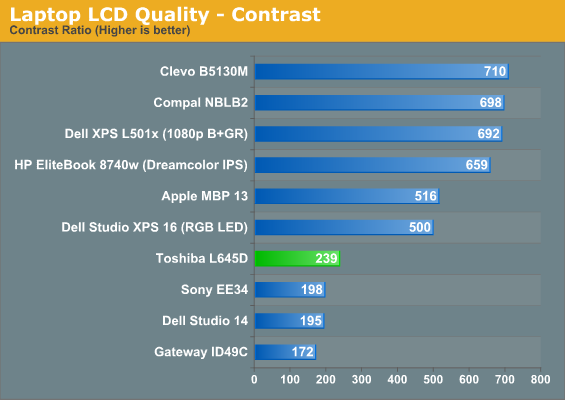
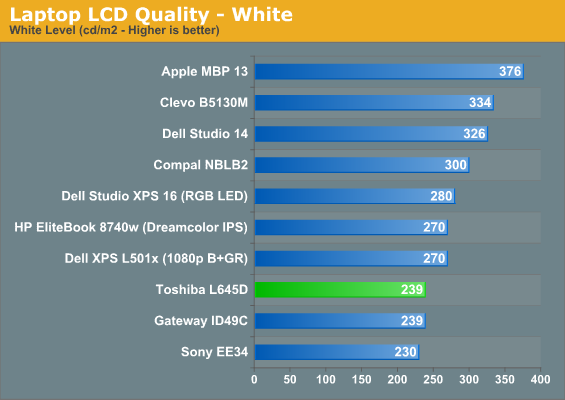
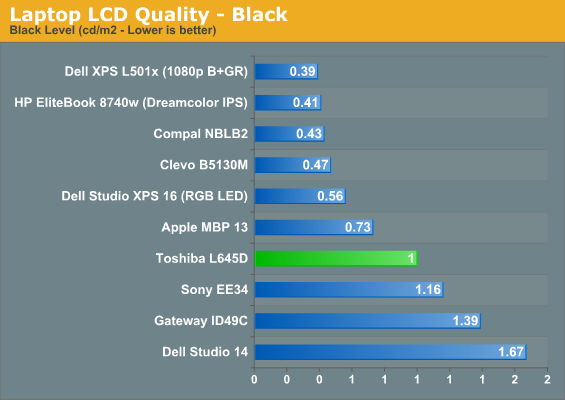
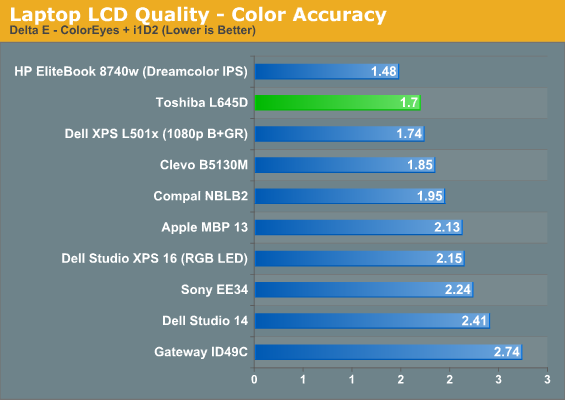
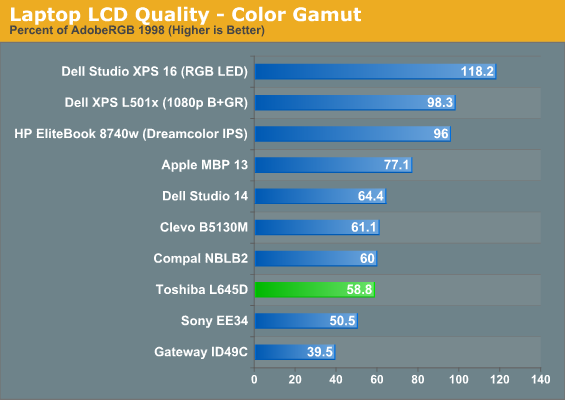
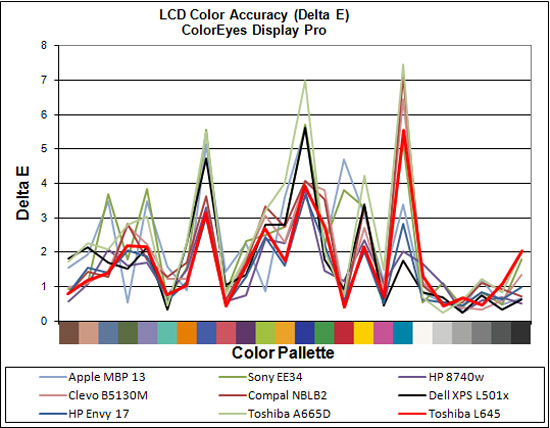
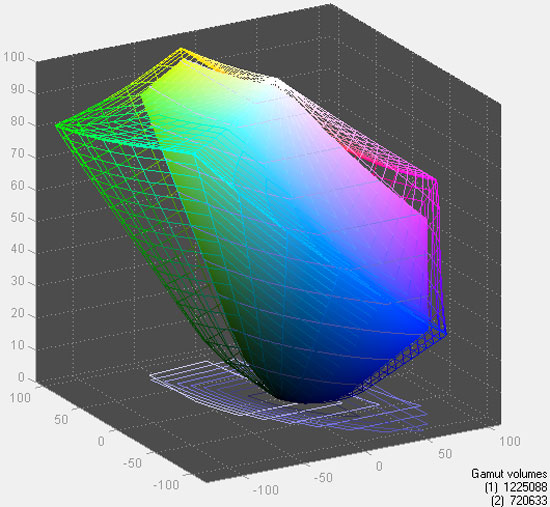
The L645D's display isn't great but it's not completely awful either, offering decent brightness and color gamut. What is troubling is a trend I'm noticing on more and more of these budget systems: the screen lattice and poor dithering on these cheap 720p TN panels seems to be getting more and more apparent, and it's a problem not easily captured in photos. It was most egregious on Gateway's ID49C (still our champion worst notebook screen), but has been present on both this notebook and the Sony EE34.
Viewing angles aren't great either, with massive washout at low angles and some trouble finding the "sweet spot." That problem has historically been extremely common in 14" notebooks, though, to the point where you might as well ask for a GeForce GTX 485M for how often you find a large sweet spot in this form factor.
Conclusion: But it's $619
Reviewing the Toshiba L645D-S4106 has left me with decidedly mixed feelings. Cheap Arrandale-based notebooks are going to provide better processor performance than even AMD's fastest in the L645D, and they'll offer better battery life in the process. Likewise, I really wish Toshiba would just put glossy plastic out to pasture. I've griped about this before but it bears repeating: glossy plastic photographs reasonably well and that's about it, and using it on the keyboard is a horrendous idea.
But...the L645D is $619.
Taken in a vacuum the L645D might be underwhelming, but thankfully for Toshiba (and possibly you and Joe Sixpack), it's not in a vacuum. Toshiba attacks the budget market fairly aggressively, and the value proposition of this notebook is certainly strong. The processor may be competing with some of Arrandale's slowest, but Arrandale's architecture is really quite fast so there isn't much to complain about there. Toshiba may be shipping it with a slow hard drive, but that drive still packs 640GB of capacity. The Mobility Radeon HD 4250 may be on its last legs, but it still gets the job done in a pinch (and at very low settings). And hey, you get a Blu-ray drive standard and an HDMI output to use it with.
A quick visit to NewEgg proves that if you want the 14" form factor, you're going to have to spend a little more to get it. There aren't any cheaper 14" notebooks with the Blu-ray drive, and there are maybe one or two available that promise better CPU performance than the L645D does. If you're buying on a budget you need to accept that you'll have to make some trade-offs. In the case of the L645D, that means putting up with Toshiba's glossy finish (really only an authentic nuisance on the keyboard) and middling battery life in exchange for a decent processor, a Blu-ray drive, and mobility. For the college student strapped for cash the L645D may not be such a bad call, but because it's a budget notebook you're really going to have to decide what's important to you.
Under the circumstances we'd suggest taking the L645D (or a similarly built Toshiba notebook) for a test drive in retail before taking the plunge. The entire L640 line looks like it offers tremendous bang for the buck, with this one being king of the castle. It's tough to recommend any budget notebook because of all the trade-offs that are always involved, but if you need something portable and don't have a lot to spend the L645D is a good option. If you're in the above situation, though, losing Blu-ray and saving another $100 is probably an even better idea.